BusKill App: Graphical User Interface
This page will describe how to use the BusKill app in GUI mode.
Arming
BusKill always starts in the disarmed state.
When BusKill is disarmed, events will never be triggered–even if the BusKill cable is unplugged.
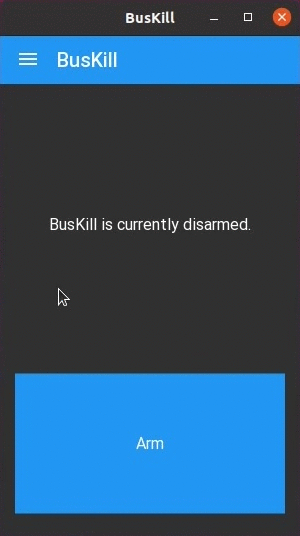
Click the Arm button
To arm BusKill, click the Arm button. BusKill can be armed whether or not the cable is plugged-in. Plugging-in the BusKill cable never triggers any BusKill events, regardless of whether or not BusKill is armed or disarmed.
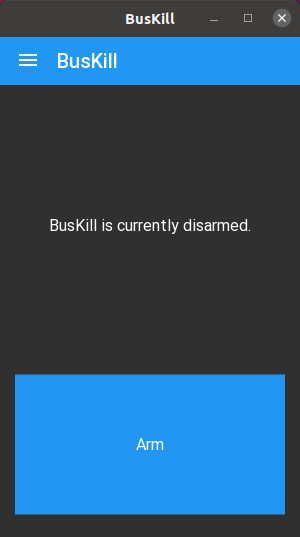
|
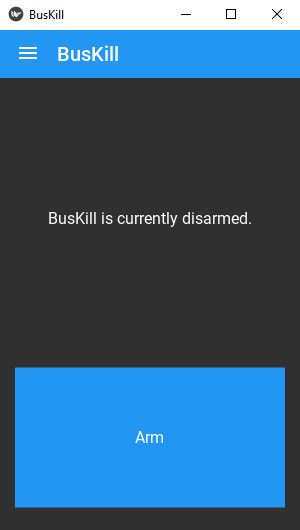
|
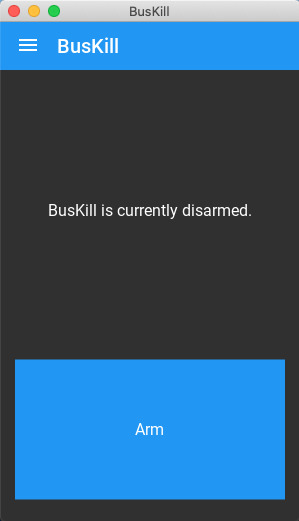
|
Disarming
When BusKill is armed, removing the BusKill cable will cause the screen to lock. Removing the cable does not disarm BusKill. Removing the cable subsequent times will continue to cause the screen lock trigger to be executed.
BusKill can be disarmed by closing the window or clicking the Disarm button.
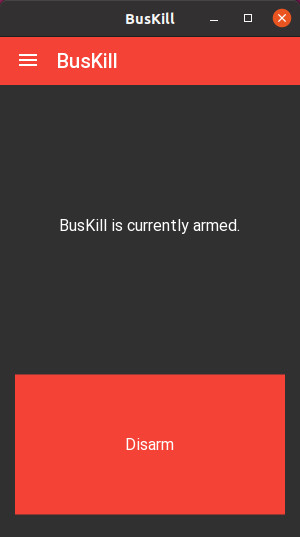
|
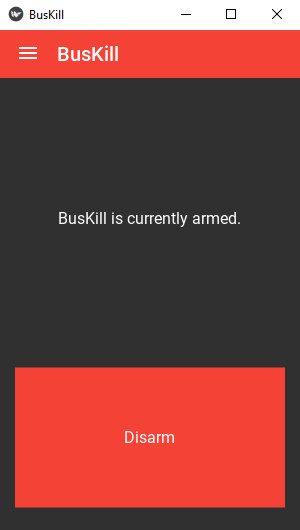
|
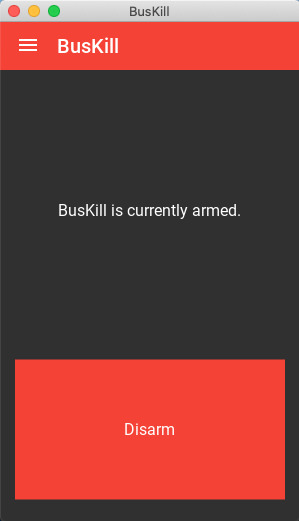
|