Quickstart
This page is a brief guide to using BusKill. For more detailed information, see:
Step 1: Attach Carabiner To Belt
First, connect the carabiner (clip) side of your BusKill cable to your belt loop. This anchors your device to your body, so that if your device is taken away, the cable will disconnect.

Step 1: Attach Carabiner to Belt
Step 2: Plug-in To Device
Next, connect the magnetic-breakaway side of your BusKill cable to your device. This lets the BusKill app know that you’re sitting at the helm.

Step 2: Plug-in the BusKill cable to your device
Step 3: Arm BusKill
Open the BusKill app and click the Arm button.
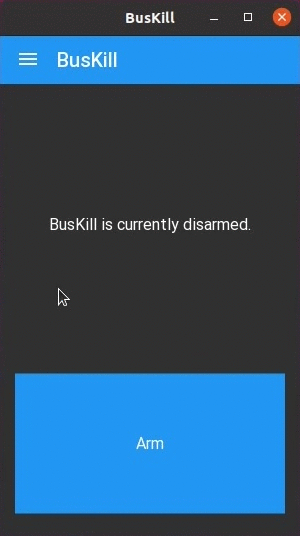
Step 3: Arm BusKill