Support
As an open-source project, we try to keep all of our support requests on GitHub. If you
have a question that is not answered by this documentation,
discover a bug in the software, or
would like to request a feature in the software
then please create an issue on our GitHub.
If your bug is security-related and you’d like to contact us confidentially, please see Reporting Security Bugs
If you don’t want to register for an account on GitHub or you’d like to remain anonymous, then you can email us. We’ll put the issue on GitHub for you.
Bug Reports
In order for us to fix your bug, we need you to tell us:
What you expected to happen
What actually happened
Steps to Reproduce the bug
Your Debug Log
A Screenshot of the bug
For privacy reasons, our software doesn’t have any built-in telemetry to report crashes or bugs. As such, we’ll need you to tell us a bit about your system and what you did to cause the bug (so we can reproduce it).
If you’d like to help troubleshoot the bug yourself, you may find the sourcecode and sourcecode documentation to be helpful.
Debug Log
The best way for us to understand the issue is for you to add your Debug Log to your Bug Report. This can be obtained in the app.
Step 1: Reproduce Bug
First, reproduce the bug before you attempt to fetch the Debug Log. The Debug Log may not have the information we need if you don’t copy it after encountering the bug.
Step 2: Copy Debug Log
After the app malfunctions, open the app menu and click Debug Log.
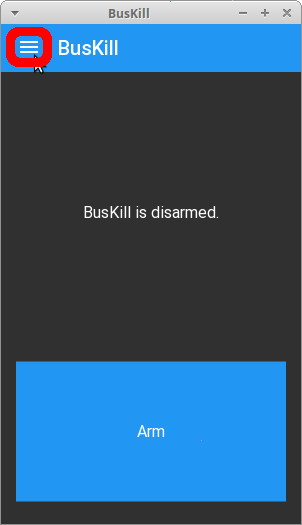
|
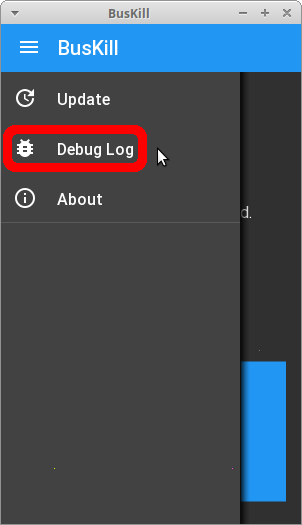
|
Then click click the Copy Log button.
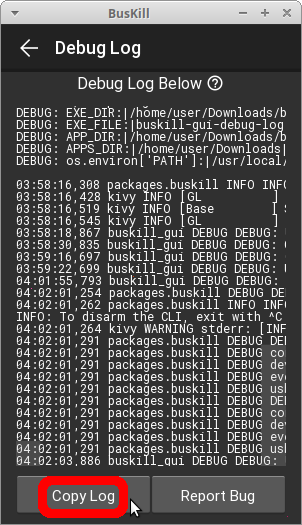
|
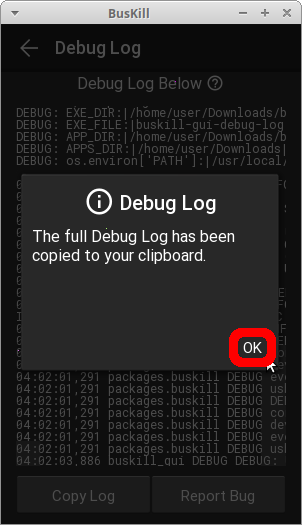
|
Now you can paste the contents of your clipboard into the Bug Report on GitHub or send it in your email to us. Before publishing it on the Internet, you may want to obfuscate/redact your system’s username if you wish to remain anonymous.