BusKill App: Graphical User Interface
This page will describe how to use the BusKill app in GUI mode.
Arming
BusKill always starts in the disarmed state.
When BusKill is disarmed, events will never be triggered–even if the BusKill cable is unplugged.
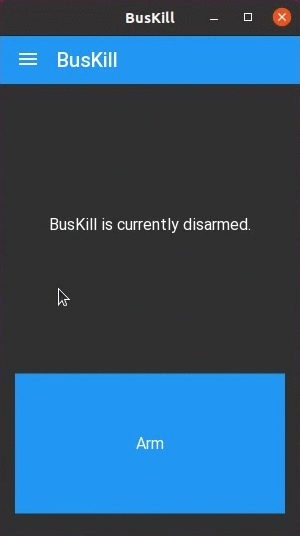
Click the Arm button
To arm BusKill, click the Arm button. BusKill can be armed whether or not the cable is plugged-in. Plugging-in the BusKill cable never triggers any BusKill events, regardless of whether or not BusKill is armed or disarmed.
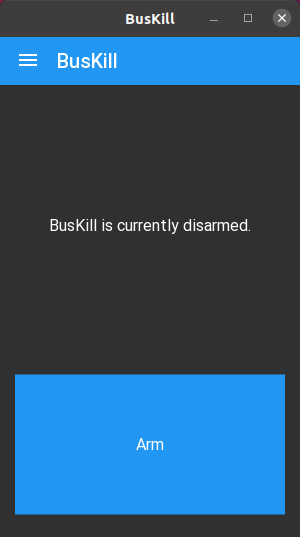
|
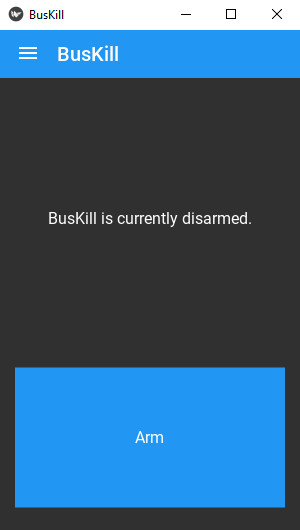
|
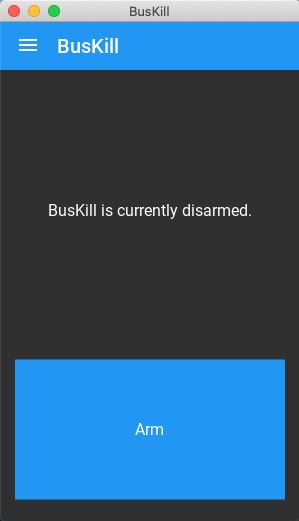
|
Disarming
When BusKill is armed, removing the BusKill cable will cause the screen to lock. Removing the cable does not disarm BusKill. Removing the cable subsequent times will continue to cause the screen lock trigger to be executed.
BusKill can be disarmed by closing the window or clicking the Disarm button.
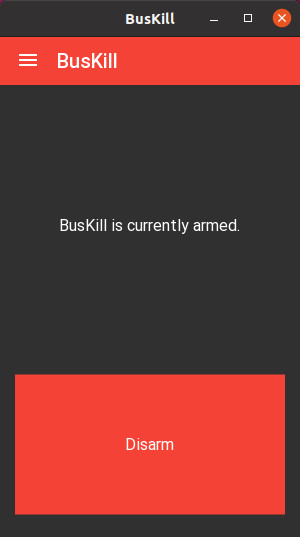
|
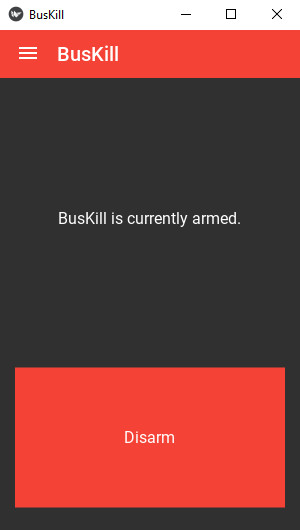
|
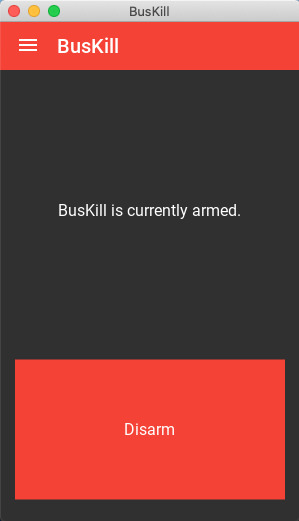
|
Updating
You can upgrade the BusKill app to the latest version within the app itself.
Note
The update process is secure and censorship-resistant. First, it downloads a meta.json file (enumerating available releases) from a random mirror. If a new update is available, it downloads it to the same directory as your existing application. If the download was successful, it exits and launches the new version. If the new version launches successfully, it deletes the old version.
All downloaded files (both the meta.json file and the portable application itself) are cryptographically signed with a 4096-bit RSA key. The PGP signature is checked immediately after download. If the signature is invalid, then the downloaded files are immediately wiped and the user is warned.
To update the app, open the app menu and click Update.
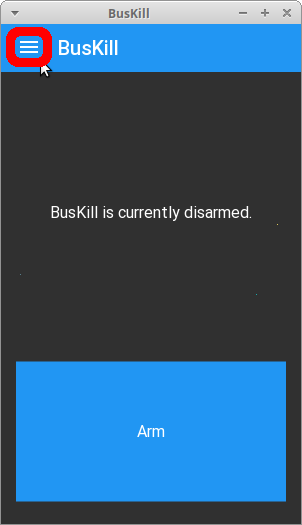
|
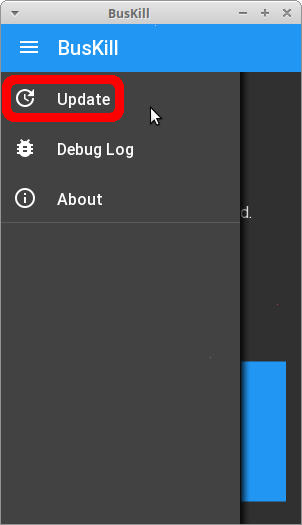
|
Warning
For privacy reasons, our software doesn’t have any built-in telemetry. If you select an action that will cause the software to query the Internet, we will inform you and ask for confirmation before proceeding.
Though all file downloads are encrypted over https, your DNS lookups may not be encrypted. This means that someone eavesdropping on your internet connection may be able to see that you’re using BusKill if you do an in-app update.
Please consider using encrypted DNS, or a VPN software that tunnels your DNS requests.
The app will warn you that it is about to access the Internet, which could alert Eve that you’re using BusKill software (see above). If you accept these risks, click Check Update to proceed with checking for a new version of the app.
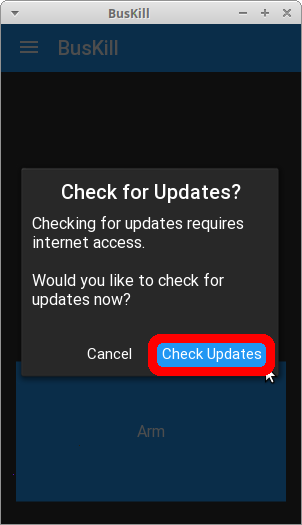
Depending on your internet connection, the update could take several minutes to download.